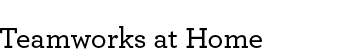Verification of Employment
If you are buying a car or a house, leasing an apartment, requesting an immigration letter for the U.S. Bureau of Citizenship and Immigration Services (BCIS, formerly the INS), or applying for government assistance, you will need to confirm your work history at Wells Fargo and, in some cases, how much you earn.
Wells Fargo uses an automated service, The Work Number, to provide employment verification to parties outside Wells Fargo and internal Wells Fargo lenders. Verifications include the most recent dates of employment, job title and employment status. You will need to provide special authorization for The Work Number to release and include your salary information (refer to the Creating an account and Salary Key section).
Non-U.S.-paid employees
The Work Number provides information only for employees who are working or have worked within the U.S. and expatriates who are paid on Wells' payroll system of record.
Non-U.S. employees who are paid either locally or by another payroll vendor or system cannot obtain verification of employment and income from The Work Number. To ensure a consistent process and compliance with laws and regulations of the respective countries, verifications of employment and wage should be directed to the local regional Human Resources representative.
How it works
Requestors will contact the Work Number directly. If you need to verify your employment, instruct whoever is requesting proof of your employment or income to contact the Work Number (theworknumber.com or 1-800-367-5690), which is available for service 24 hours a day, 7 days a week. For details, see the Steps to verify employment section.
Verifications are usually completed within three to five minutes. Online users can print a copy of the verification from the website. The verifier will be charged a nominal fee for the verification service.
Verifiers can request three types of employment verifications:
- Employment verification confirms your Continuous Service Date, termination date (if applicable), employment status, and job title.
- Employment and income verification confirms all components of employment verification plus average Hours Per Pay Period, gross earnings, including salary, overtime, commissions, and bonuses for the current year and two previous years. To protect your confidentiality, a verifier, who may be in consumer finance, retail lending, employment screening or a company conducting similar business, may access income verification after you provide an authorization code called a Salary Key or sign an authorization form acknowledging release of this information.
- Social services (or other government agencies) verification confirms all components of employment verification, income verification, pay period detail, and benefits coverage to benefit the welfare of the employee without the need to provide a Salary Key, but after you sign the Social Services authorization to release this information.
Steps to verify employment
If you receive a request to verify your employment, follow these steps:
1. Provide the verifier with the verifier checklist and your details.
- Whoever is requesting verification of employment will need to contact the Work Number directly.
- To help the verifier take the correct steps, share the Verifier checklist for employment, income, and benefits verification with them.
- You will need to provide them with the following details:
- Your full name
- Your Social Security number
- Salary Key, if verifying income (refer to the Creating an account and Salary Key section)
2. Instruct the verifier or authorized requestor to contact the Work Number (theworknumber.com or 1-800-367-5690).
Creating an account and Salary Key
You will need to create an account when requesting services on the Work Number site or when signing on for the first time.
To protect your confidentiality, a verifier may access income verification information only if you provide them with a six-digit authorization code called a Salary Key. This electronic signature is one form of employee authorization given to release income information. You may create up to three Salary Keys at a time, and they will expire within 60 days or after the first use.
To create an account
- Navigate to theworknumber.com/employees.
- Select Sign Up for Access, then follow the steps under How to Manage Your Data.
- Wells Fargo’s company code is: 14566.
- Follow the prompts to enter your personal information.
- You may need to complete a verification using a one-time passcode through phone, text, or email. Follow the onscreen instructions to guide you through the process.
- Choose a personalized username and password.
To create a Salary Key
If you are a first-time user, first follow the instructions to create an account, and sign in. Then:
- Within The Work Number, select the Salary Key tab. The system will then reveal the Salary Key.
- Select Email, PDF, or Delete, or create another Salary Key.
- Provide your verifier with the Salary Key.
Obtaining an immigration verification letter
Employees who are not U.S. citizens are periodically required to provide an employment statement to the Department of Homeland Security and foreign government agencies and embassies. You may also need a verification letter for special circumstances, such as adoption. This document is not suitable for use by lending institutions, credit agencies, preemployment firms, property managers, or other private sector entities. This verification does not comply with the underwriting requirements of Fannie Mae or Freddie Mac nor does it satisfy other standards typically required for private industry verifications.
You can directly access and print an employment verification from The Work Number website. Each verification letter will include an authorized Wells Fargo logo.
- Access The Work Number at theworknumber.com/Employees and sign in.
- Select the Letters Center tab.
- Select the PDF icon to download the Immigration Verification.
Disputing information reported to The Work Number
If you disagree with the information Wells Fargo is reporting to The Work Number, contact Employee Care at 1-877-HRWELLS (1-877-479-3557) and select option 2. We accept all relay calls, including 711. This line is available Monday through Friday 8:00 a.m. to 8:00 p.m. Eastern Time.
Frequently asked questions
Who can request my information through the Work Number?
Only those with a permissible purpose that meets Fair Credit Reporting Act requirements can obtain your information on The Work Number website. The Work Number can also provide an Employment Data Report that keeps a record of everyone who views your information, as well as the information provided by Wells Fargo.
I'm an expatriate employee (from the U.S. but working in another country). Can I use the Work Number?
Yes. The Work Number provides information for employees who are working or have worked within the U.S. and expatriates who are paid on Wells Fargo's payroll system of record.
Can I see what information has been revealed about me?
The Work Number can provide an Employment Data Report so you can see the information potentially revealed about you when a verification is requested. This may include employment and income information from employers; information about lenders, credit agencies, and other verifiers that have attempted to obtain your data or that have received your information; and any messages, alerts, or remarks you have asked us to include with your information. You can request an instant copy by signing in to theworknumber.com/Employees and accessing the Employment Data Report.
December 10, 2024