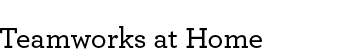Teamworks at Home Authentication
|
Important: Access your W-2 in Workday (U.S.)
|
On this page
- Signing on to Workday globally
- Signing on to Alight for dependent verification
- Reset your password without calling tech support using the Self-Service Portal
Signing on to Workday globally
Use Teamworks at Home authentication processes when you sign on to Workday. Sign on to Workday based on your employment status following the appropriate steps and links below. Note: Information available and transactions required in Workday vary by region and continue to evolve.
Active employees, employees on a leave of absence (with system access), and displaced employees on a working notice (with system access):
Use your Wells Fargo email for your username and your AD-ENT/LAN password to access Workday. Select the Workday link to sign on.
- You must have enrolled your account and phone in MS Authenticator while on the corporate network prior to accessing Workday through Teamworks at Home. Follow the instructions related to your line of business while on the company network to enroll in MS Authenticator.
- To access Workday, you must authenticate through EntraID and you must have enrolled MS Authenticator to your account profile while on the corporate network. Follow the instructions related to your line of business while on the company network to enroll in MS Authenticator.
- For Workday mobile app setup, refer to the Workday Mobile App User Guide (PDF) for Workday Mobile App support.
- To locate or reset your AD-ENT/LAN password, contact the Teamworks at Home Support line at 1-877-869-7964, options 3, 1, 3.
For the U.S. only: To obtain documents for 2021 and earlier years (W-2s, payslips, and 1095-C), contact 1-877-HRWELLS (1-877-479-3557), options 2, 1.
Employees on a leave of absence (without system access), displaced employees on a nonworking notice (without system access), and former employees:
Use your Wells Fargo employee ID without leading zeroes for your username, and a unique password you set up to access Workday. Select the Workday link to sign on.
- To successfully sign on, you must have entered a personal email address in Workday before you went on leave or left Wells Fargo. If you did not update your personal email in Workday:
U.S.: Call 1-877-HRWELLS (1-877-479-3557), options 2, 1 to ensure your email is on file.
Canada: Call 1-866-516-5303, options 2, 1 to ensure your email is on file.
India and the Philippines: Call the appropriate number to ensure your email is on file.
- India: 000-800001-6927
- Philippines PLDT/Smart users: 1-800-1-114-2097
- Globe users: + 632-839-53311
EMEA and APAC: Call the appropriate number to ensure your email is on file.
- APAC based:
- Australia: 1-800-121347
- China: 4001-205841
- Hong Kong: 800-962877
- Japan: 0066-33-812284
- Korea: 00798-14-800-7708
- Singapore: 800-1205144
- Taiwan: 00801-137998
- Vietnam: 120-11048
- New Zealand: 0800-441972
- EMEA based:
- France: 0800-911245
- Germany: 0800-6649459
- Ireland: 1-800-760921
- Netherlands: 0800-0234156
- Sweden: 020-79-1128
- UAE: Email EmployeeCare@wellsfargo.com to ensure your email is on file
- United Kingdom: 08-082344600
- To set a password or if you forgot an existing password, select the Forgot Password? link on the Workday sign-on page and follow the prompts.
- Use your PC or mobile browser to access Workday; the Workday Mobile App is not available for your employment status.
For additional information, refer to Support for using Workday.
For the U.S. only: To obtain W-2s, payslips, and 1095-C documents created for 2021 and earlier years, contact 1-877-HRWELLS (1-877-479-3557), option 2.
For all former employees: You will automatically receive a new temporary password by email after your last day of work if your personal email address is in Workday. This will supersede any passwords you may have set previously. You will be able to access Workday on your PC or mobile browser for 18 months post termination at URL https://www.myworkday.com/wf/login.htmld?redirect=n.
If you do not have your temporary password, follow the steps below to re-establish Workday access.
- Use the Workday login - URL https://www.myworkday.com/wf/login.htmld?redirect=n.
- Select Forgot Password.
- Enter your username and email as follows:
- Username: Employee ID without the leading zeros.
- Email: Personal email address.
- You will receive a Password Reset Request email within 24 hours from WellsFargoHR (wf@otp.workday.com). Check your spam to ensure this email is not missed.
Norwest Venture Partners:
Use your full Wells Fargo email address for your username and your AD-ENT/LAN password to access Workday. Select the Workday link to sign on.
- If you don’t have a Wells Fargo email address, use your AD-ENT/LAN ID plus @wellsfargo.com for your username (for example, if your AD-ENT/LAN ID is u123456, your username would be: u123456@wellsfargo.com).
- To access Workday, you must authenticate through EntraID and enroll in MS Authenticator first. Refer to your line of business procedures for more information.
- To locate or reset your AD-ENT/LAN password, contact the Teamworks at Home Support line at 1-877-869-7964, options 3, 1, 3. You must provide your Wells Fargo Employee ID number.
For the U.S. only: To obtain W-2s, payslips, and 1095-C documents created for 2021 and earlier years, contact 1-877-HRWELLS (1-877-479-3557), options 2, 1, 1.
Signing on to Alight for dependent verification
Active employees: Use your Wells Fargo email for your username and your AD-ENT/LAN password to access Alight.
Select the link to sign on to Alight.
First time accessing Alight?
You must have enrolled your account and phone in MS Authenticator while on the corporate network prior to accessing Workday through Teamworks at Home. Follow the instructions related to your line of business while on the company network to enroll in MS Authenticator.
Important: If you have questions, contact Alight at 1-833-762-0482 Monday – Friday from 8:00 a.m. – 11:00 p.m. Central Time.
Need help with authentication?
Refer to the Teamworks at Home Support page.
Reset your password using Self Service Portal
For active employees only: Use the Self Service Portal to securely manage your network access and credentials from any devices, anywhere.
For employees on a leave of absence (without system access), displaced employees on a nonworking notice (without system access), and former employees, use the Workday login – URL: https://www.myworkday.com/wf/login.htmld?redirect=n.
Need help?
Contact technical support if you:
- Don't have either multi-factor authenticator app installed
- Have a multi-factor app installed but it's not working correctly
Published December 7, 2025