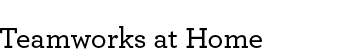LTICP Log-in Instructions
Accessing your awards
Information about long-term equity awards is available online. The website, recordkeeping, and website services are administered by Computershare. You can access your account from work or home, 24 hours a day, seven days a week.
To see the details of your vesting RSRs from a computer outside of Wells Fargo, you will need to create a personal ID and password on Computershare as follows:
Instructions if you already have a username and password:
- Go to www.equateplus.com.
- Enter your User ID that was sent to you from Computershare.
- Enter your password (previously created).
Instructions if you do not have a username and password:
- Go to www.equateplus.com.
- Select the “’Forgot User ID” button.
- Enter your email address.
- Enter your Date of Birth.
- Your User ID will be sent to the eMail registered.
- If you do not receive an eMail containing your User ID, contact Computershare at 1-866-463-1070.
If you have any issues, please call a customer service representative at Computershare, call 1-866-463-1070 Monday through Friday, from 3:00 a.m. to 9:00 p.m. Eastern Time, excluding bank holidays. The TDD phone number is 1-800-231-5469.
Published December 5, 2023