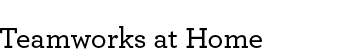Annual Benefits Enrollment

Be sure to review what’s changing as you make your benefit decisions for 2026. Some of your current benefit elections — like medical, dental, vision, and income protection (such as Optional Term Life, Long-Term Disability, Accidental Death & Dismemberment, Critical Illness Insurance, and more) — will automatically carry over. You only need to take action if you want to change your coverage (including waiving coverage) or contribute to a health savings account (HSA) or flexible spending account (FSA) in 2026.
Important: Health savings account (HSA) and flexible spending account (FSA) contributions must be elected each year to participate. These elections don’t automatically carry over from year to year.
Annual Benefits Enrollment is the best time to review your options to make sure you’re enrolled in the right plans for you and your eligible dependents for next year. After Annual Benefits Enrollment ends, you can’t make changes to your 2026 benefits unless you have a Qualified Event or special enrollment event. Refer to the Benefits Book for details.
 Know what's new for 2026
Know what's new for 2026
We take great care in offering you and your family benefit options that help support your well-being. You can find everything you need to know, including what’s changing for next year, in the 2026 Benefits Enrollment Guide (PDF).
Take time to review now so you’re ready to enroll on Workday from Monday, October 27 to Friday, November 14.
Important plan materials
The plans and rates that are available to you depend on where you live and what plan you choose. Choose your location from the drop-down menu below and click Show me my options to view. You’ll find:
- Plan information and details for medical, dental, and vision plans
- Rates you’ll pay for coverage
- Claims administrators for your location
 Ask Included Health and ALEX for help
Ask Included Health and ALEX for help
Get answers to your medical plan questions from Included Health, your personal health care assistant
With Included Health, you have a dedicated care team ready to answer questions about your 2026 medical plan options. Whether you’re wondering if your doctor is in network or you want to learn more about how the plans work, Included Health can help.
And they’re available 24/7! Just call 1-833-200-7683, visit www.includedhealth.com/WF to chat, or connect via the Included Health mobile app. Plus, with the app, you can:
- Connect with a provider within minutes.
- Access plan details about your Wells Fargo health care benefits.
- Get 24/7 support from the Included Health care team.
ALEX
ALEX®, your virtual benefits counselor, is also available to help you make informed decisions about your benefit selections, so you can be sure your coverage is personalized for your needs.
Use ALEX to compare your 2026 medical plan options and review other benefits to consider during Annual Benefits Enrollment.
 Enroll by Friday, November 14, at 11:59 p.m. Central Time
Enroll by Friday, November 14, at 11:59 p.m. Central Time
Enroll on Workday beginning Monday, October 27, through Friday, November 14, 2025.
If you don't enroll during Annual Benefits Enrollment, some of your current benefit elections — like medical, dental, vision, and income protection (such as Optional Term Life, Long-Term Disability, Accidental Death & Dismemberment, Critical Illness Insurance, and more) — will automatically carry over. You only need to take action if you want to change your coverage (including waiving coverage) or contribute to a health savings account (HSA) or flexible spending account (FSA).
Important: Health savings account (HSA) and flexible spending account (FSA) contributions must be elected each year. These elections do not automatically carry over from year to year.
Tobacco user status will carry over from 2025 unless you choose to change your status during Annual Benefits Enrollment if your tobacco use status has changed.
After Annual Benefits Enrollment ends, no changes are permitted to your 2026 benefits unless you have a Qualified Event or special enrollment event. (For more information, please review the Benefits Book).
When making your benefit elections in Workday, you’re responsible for ensuring your before- and after-tax pay is sufficient to cover all payroll deductions for your employee benefit elections.
Adding eligible dependents:
You can update dependents before Annual Benefits Enrollment begins. Before you start your enrollment, add any new dependents in Workday, if applicable, so you can add them to coverage while you’re enrolling. Adding a dependent to your dependent list in Workday doesn’t enroll them in coverage.
- Sign on to Workday. (When you sign on from Teamworks at Home, you’ll be prompted to authenticate. Follow the on-screen instructions.)
- Review your list of dependents in the Workday Benefits app. Add any new dependents you want covered in 2026. Don’t duplicate any dependents who are already listed in the Dependents table.
- Any dependents you enroll or reenroll must be eligible for coverage.
- When you enroll or add dependents to a Wells Fargo-sponsored medical, dental, or vision plan, you’ll receive a personalized packet from Alight containing important information about the documents you must submit to verify dependent eligibility. If you fail to complete the required steps within 60 days, coverage for unverified or ineligible dependents will terminate. Documents could include:
- Government-issued marriage certificate or Notarized Affidavit of Common Law Marriage
- Notarized Affidavit of Domestic Partnership or government-issued Certificate of Civil Union Partnership
- Birth certificate of your natural-born or adopted children
- Documentation for children for whom you and your spouse or domestic partner are legal guardians, custodians, or foster parents
- Physician's certification or proof of tax dependent status for enrollment of incapacitated children
Refer to Chapter 1 of the Benefits Book for details on dependent eligibility and verification.
Enroll in benefits (Monday, October 27, through Friday, November 14, 2025, at 11:59 p.m. Central Time):
- Sign on to Workday. (When you sign on from Teamworks at Home, you’ll be prompted to authenticate. Follow the on-screen instructions.) On the Workday homepage, go to the Menu on the top left, select the Pay and U.S. Benefits app, select Benefits, under Needs Attention, find Benefit Event: Annual Benefits Enrollment, and select Enroll.
- Make your benefit elections. You can choose to either elect or waive coverage for each plan, then follow the on-screen instructions to save your elections. If applicable, starting Monday, October 27, you can also update your 2026 tobacco user status by answering the Tobacco Use question.
- Review your elections carefully. Before submitting your elections for each plan, confirm you’ve selected the eligible dependents you want to cover. When you’re ready, click Review and Sign, accept the terms of the electronic signature, and then click Submit.
- Save your 2026 Benefits Statement. After submitting your elections, you can save or print your 2026 Benefits Statement. You can also view your 2026 elections in the Archive of your Workday inbox. Note: The Benefits Statement is only mailed to employees who are on leave of absence or displaced.
If you aren’t ready to complete your enrollment, you can select Save for Later. However, none of your benefit changes are applied until you return and click Submit to complete your enrollment. If you don’t click Submit by Friday, November 14 at 11:59 p.m. Central Time, your changes are lost when Annual Benefits Enrollment closes.
If you need to make changes after submitting your elections and before the Friday, November 14 deadline, go to the Workday homepage and go to the Menu button on the top left, select the Pay and U.S. Benefits app, select Benefits, under Needs Attention, find Benefit Event: Annual Benefits Enrollment, and select Edit to reopen your enrollment.
For enrollment support:
If you need help enrolling in your benefits beginning Monday, October 27, through Friday, November 14, contact the Wells Fargo Annual Benefits Enrollment Call Center at 1-877-HRWELLS (1-877-479-3557), option 7, 3. Representatives are available Monday – Friday, from 7:00 a.m. – 7:00 p.m. Central Time. All relay service calls are accepted, including 711.
Call volume is heavy throughout Annual Benefits Enrollment. You’ll likely receive a faster response if you call early in the enrollment period.
For benefits questions:
Visit includedhealth.com/wf or call 1-833-200-7683.
For technical assistance:
Call 1-877-590-9000.
Resources and legal notices:
- Included Health
- ALEX®
- Benefits Book
- Rally
- Important Benefit Plan Information
- Notice of HIPAA Privacy Rights (PDF)
The information in this guide provides a general summary of certain employee benefits sponsored or made available to you by Wells Fargo & Company. The employee benefit plans are maintained pursuant to and governed by official plan documents, which may consist of plan documents, Summary Plan Descriptions (SPDs), insurance policies, and certificates of coverage (collectively, the “plan documents”). In the case of a discrepancy between the information presented herein and the official plan documents, the official plan documents will control. If there are any errors or omissions in such materials, Wells Fargo & Company, the plan administrator, or their authorized designees reserve the right to correct such errors or omissions. For a more detailed summary of the employee benefit plans, see the applicable SPDs and certificates of coverage (for fully insured plans). SPDs are found on HR Services & Support. SPDs for the 2025 plan year will be issued early in 2025.
Health and wellness activities are completely voluntary. These activities are not a substitute for or intended to provide medical care or treatment and do not constitute individual medical advice or care. You should discuss specific questions about your individual health care with your personal health care providers.
*A health savings account is an individually owned account. It’s separate from the HSA Plan. It’s not part of any employee benefit plan sponsored or maintained by Wells Fargo & Company or any of its subsidiaries or affiliates, and it’s not subject to the Employee Retirement Income Security Act of 1974, as amended (ERISA). Tax references are at the federal level; state taxes may apply.
Wells Fargo & Company reserves the unilateral right to amend, modify, or terminate any of its benefit plans (or benefit plan options), programs, policies, or practices at any time, for any reason, with or without notice. Any such amendment, modification, or termination may apply to both current and future participants and their dependents and beneficiaries.
Eligibility for or participation in Wells Fargo & Company-sponsored plans does not constitute a contract or guarantee of employment with Wells Fargo & Company or its subsidiaries or affiliates.
Published October 15, 2025